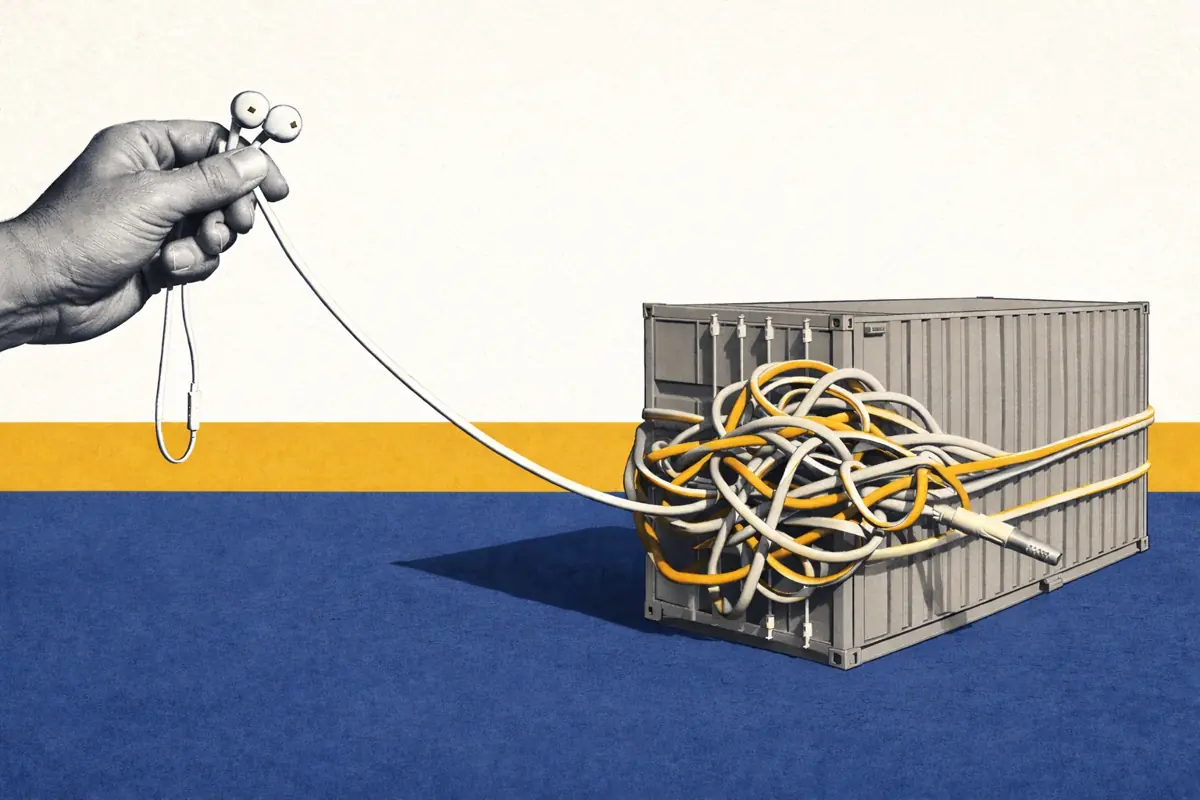Custom homepage and regional BESS indices
As Modo has expanded into new products and regions, it’s clear that members of your team all use the platform differently. To give you the best experience possible, now you can customize Modo to show you the content and energy market data most relevant to you.
Now from Preferences, you can set a personalized home page so that when you log in you land exactly where you want. You can also set a preferred region, so that Plotter, Research, Data and now Indices and Assets only show you what’s relevant.
Choose your home page
We understand that different members of your team are interested in different parts of Modo. Some of you spend your time looking at Indices, others Plotter, the Run Library or downloading energy market data from the Data Library.
To save your team time, you can now set a preferred home page to land on when you log in.
To do this, head over to Preferences and enter the URL you want for your homepage.

Contracted ancillary service volumes for GB assets

We're committed to giving you the deepest insights into asset behavior and performance. When you view any 24 hour period for a battery in Great Britain, you can now see the capacity contracted into ancillary services.
Use Indices to benchmark and analyze your portfolios
When using the custom date picker, you can view the ERCOT and GB BESS Index across any date range. This flexibility helps you to quickly understand responses to market events as well as review long-term performance.
You can now analyze portfolio revenues by owners or operators in the market. So you can carry out all your analyses in just a few clicks, without ever having to leave Modo.

Find data faster with Data library search
For those of you who love doing your analyses on Excel, all the energy market data in our API is also available for you to download as a CSV from our Data library.
With so much data available, we’ve added in a search, helping you find the dataset you need in seconds.

Download the EPEX order book from our Data library
The order book contains every contract traded on the Live Continuous Intraday market, and is updated by us in real-time.
As well as via API, you can now download the latest version as a CSV from our Data library.

ERCOT Ancillary service prices in Plotter
Ancillary services make up a significant proportion of BESS revenues in ERCOT. Now when you use Plotter, you can track the clearing price for each service in real-time. You can then download this and other energy market data to continue working elsewhere - either directly from Plotter, or the Data library.
And if you’re new to the ERCOT energy market, this video from the ERCOT Energy Academy is a great explainer.