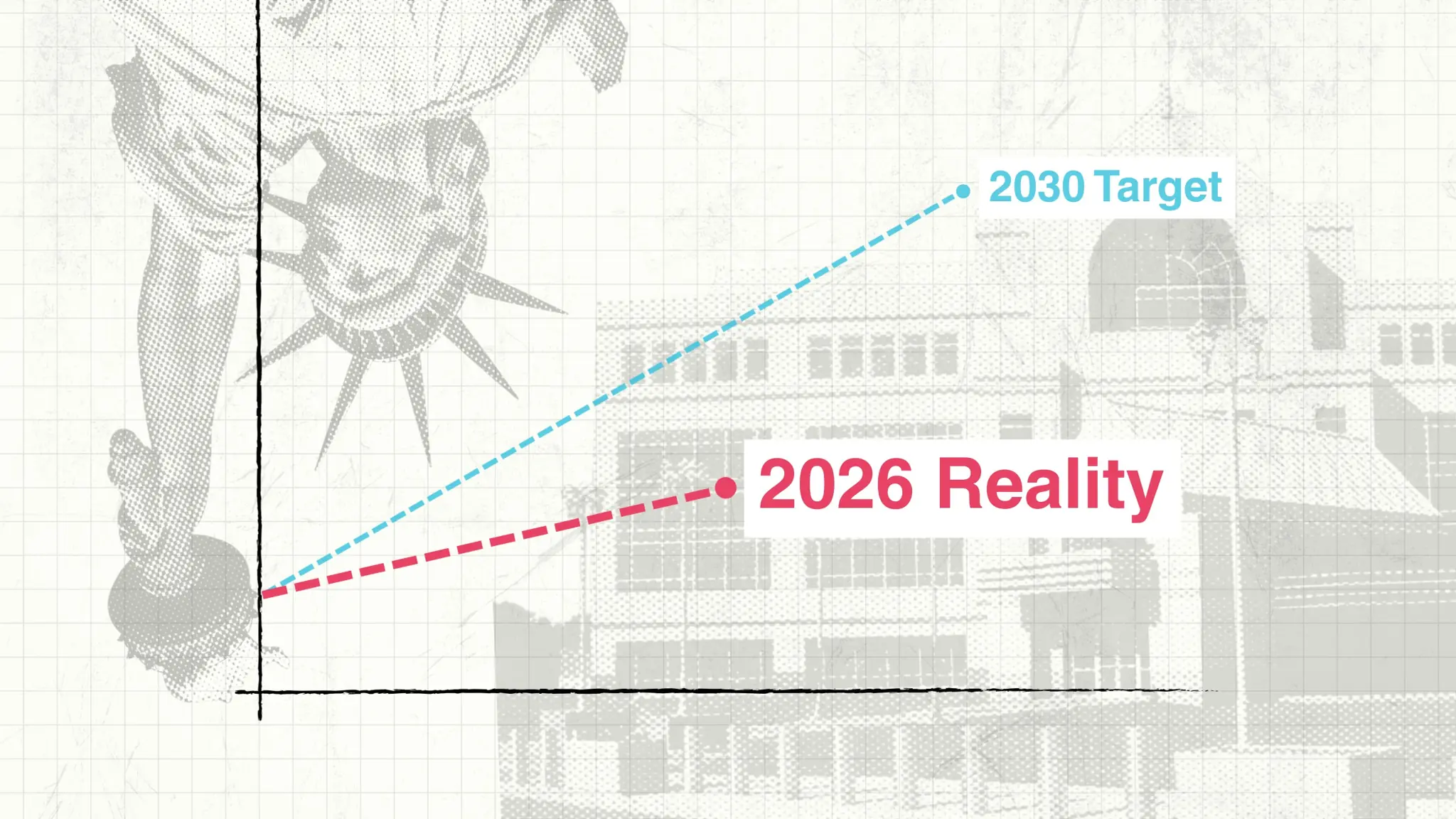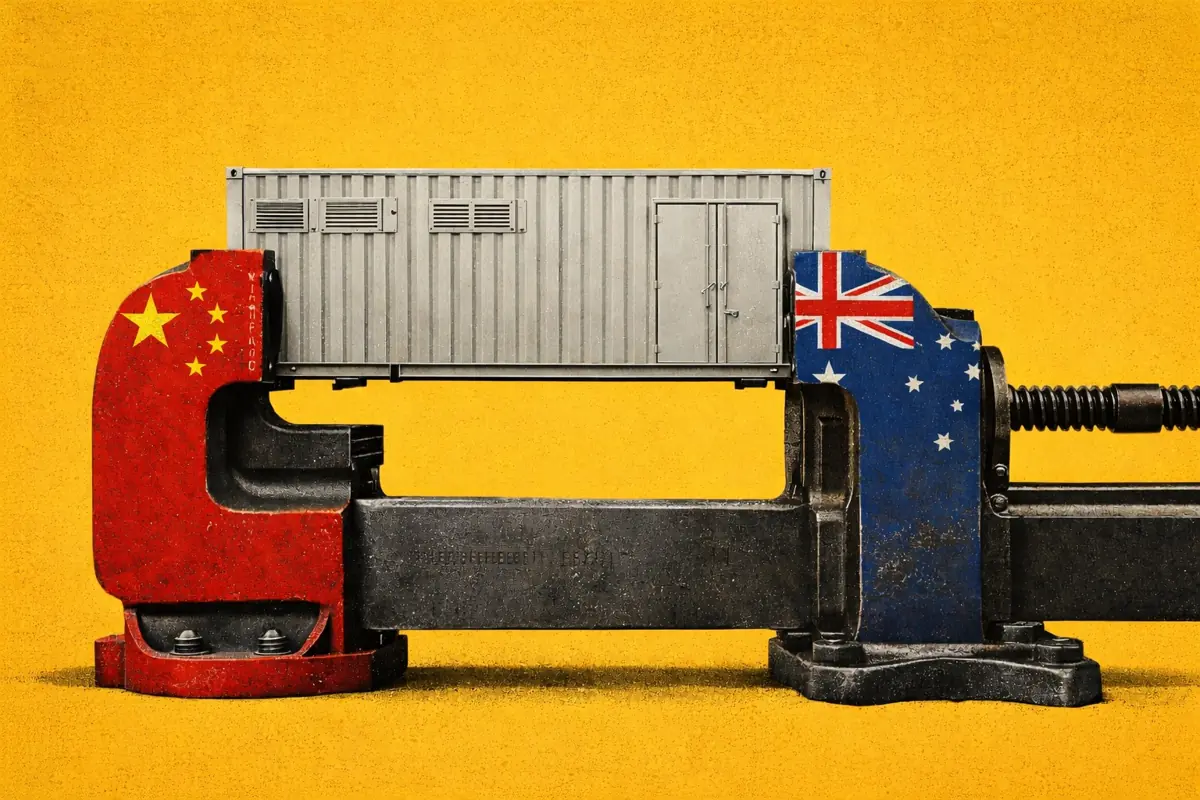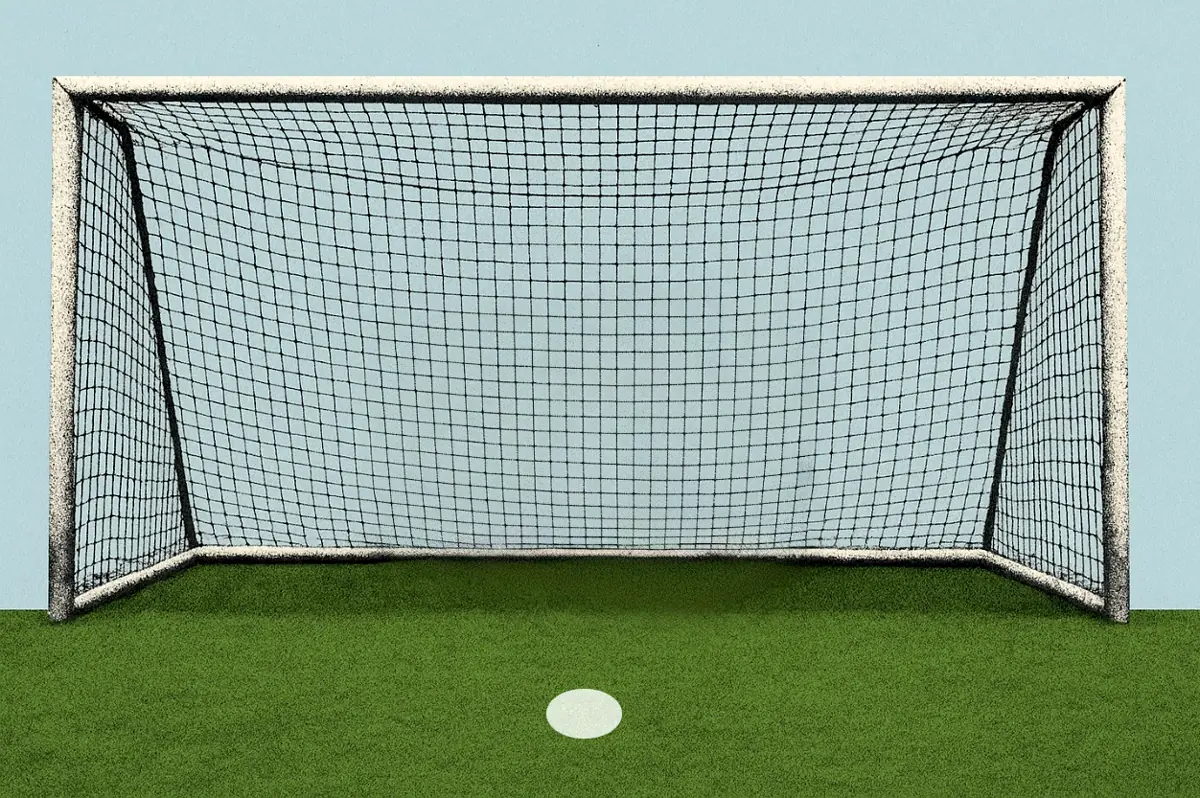Create bankable revenue forecasts for BESS in real time
Building a business case for battery energy storage takes time and effort. It can take weeks to get new revenue forecasts for every change to your project.
But what if you didn’t have to wait? With direct access to Modo Energy’s forecasting models you can find out how changes to your project impact its risk profile and potential returns in minutes not months.
Creating forecasts at speed
Input selection

- Built on an ecosystem: our models have full access to all of the operational battery energy storage assets in the regions you’re looking at, as well as all of the historic forecasts you’ve created. This enables our model to quickly auto-populate information based on cross-referencing that database.
- Curated based on data and expertise: there are a large number of inputs into a revenue forecast, and depending on the stage of your project and your level of experience, there are many inputs that you may not want to touch. Other than key input variables everything has a default value based on typical characteristics of assets in that region.
- Built for ease: where there are dependencies everything is mapped out. No more having to manually enter the grid connection point when you’ve just typed in an address.
The forecasts in action
Entering the inputs for a new forecast can take seconds, but that just kickstarts the real work. These inputs get fed into the relevant forecasting model and immediately parallelised across thousands of CPUs. This whole process can be visualised so that you can understand both the progress and the process.

Context-based storage
Once your forecasts are created, they can be found in several locations across the Modo Energy Terminal. The best way to view your forecasts depends on your workflow. For most use cases, Portfolio is a good starting point.
Your portfolio

Whenever you create a forecast, the model reviews whether it is for a project that you’ve already forecasted. And if it’s an entirely new forecast, for a new project, it will create a new project in your Portfolio.
This Portfolio becomes a store for all of your forecasts, grouped by project or asset. As you create more and more iterations of forecasts, rather than them being lost in an ambiguous list they are associated with the specific project you’re working on.
This association means that anyone within your organisation can log onto the Modo Energy Terminal and find all of the forecasts for a specific project in one place. And on a single graph for quick and easy comparison.
You can also store key documentation and notes alongside your revenue forecasts, to ensure your team have the full context of the projects in your pipeline and under management.